Turning on my espresso machine from bed
3/27/2021 in crafting
| « DWELL on your anxieties | Questions about organizational culture » |
This project is a quick hack to allow me to turn on my Breville Oracle from bed.
Installation
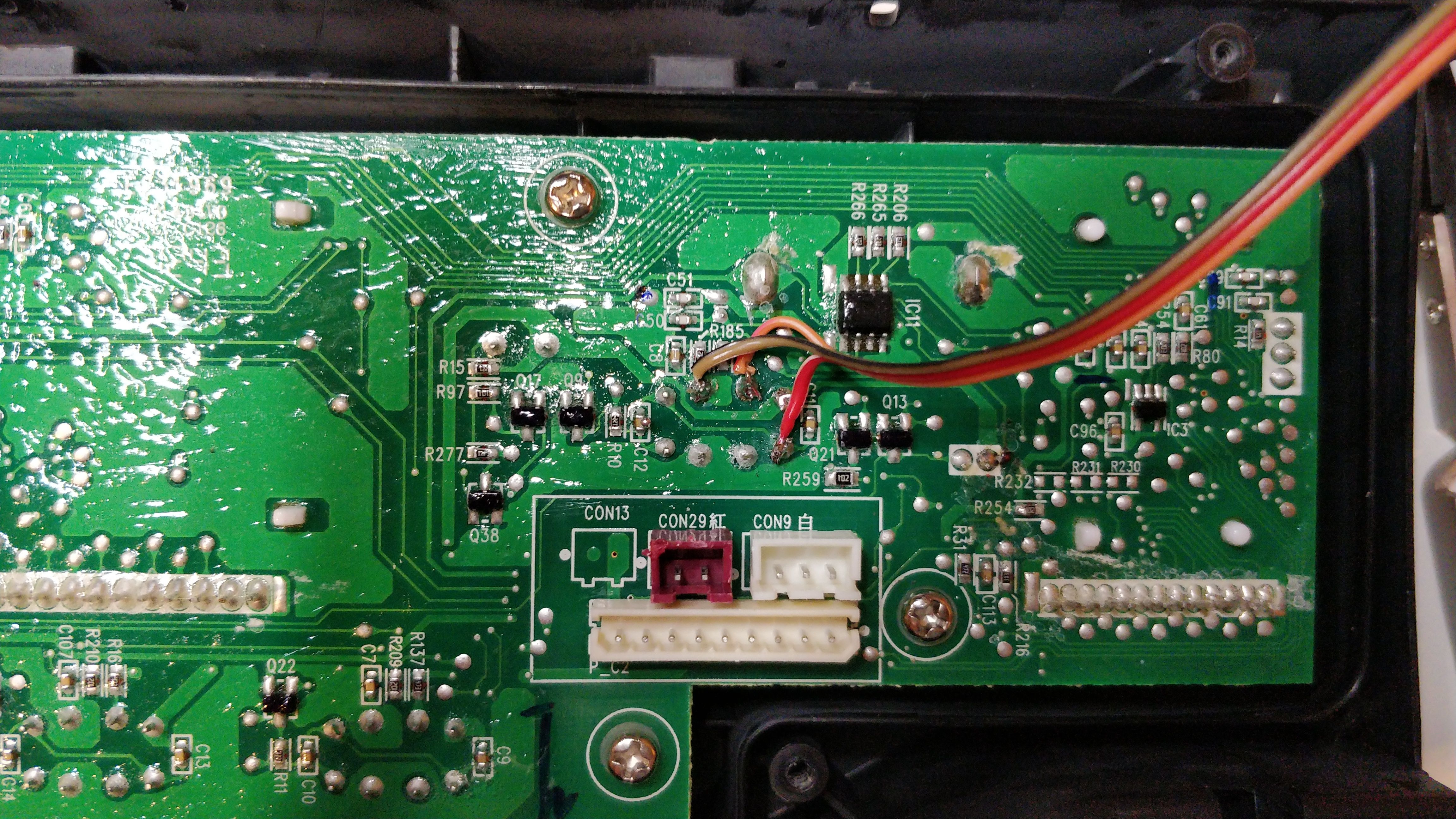
Solder three wires to the Breville UI board:
- Pick up ground from the top left pin of the power switch
- Pick up the switch signal from the top right pin of the power switch
- Pick up the connection between the two power LEDs from the bottom pin of the right LED
Then connect to a Particle Argon as follows:
- Connect ground to ground
- Connect the switch signal via an SSR (I'm using a left-over TLP3122A from my heating system project) to ground
- Connect SSR to output pin (e.g. D7 which also gives me a free on-board LED on the Argon)
- Connect the power LED sniffer to the top of a resistor bridge to reduce its voltage (I used a 220K / 47K since that's what I had floating around)
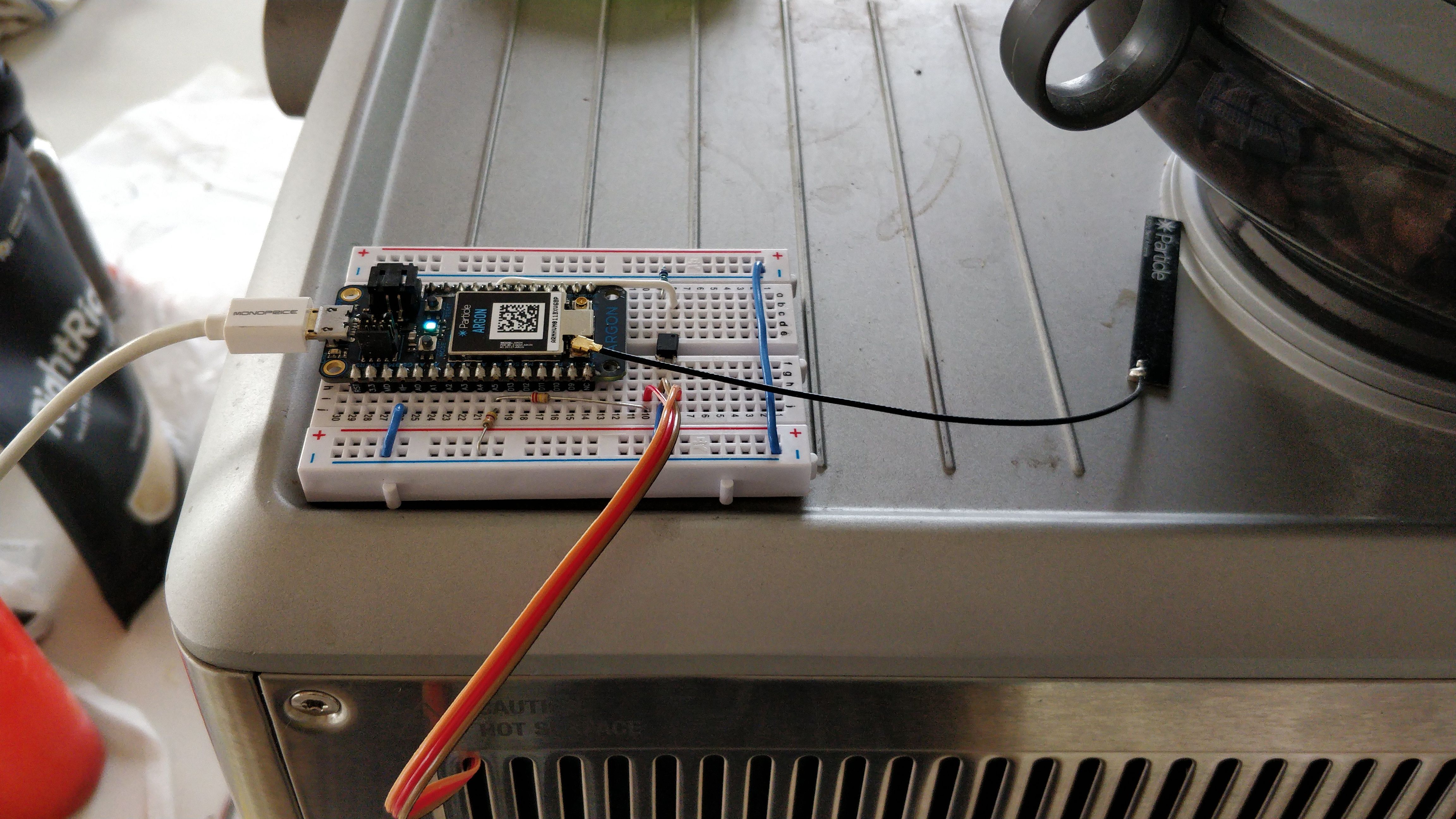
The Breville control board is always powered at 12V; sniffing the power LEDs' midpoint generally runs at ~10V and dips to ~9V when the LEDs turn on.
Then build and flash the code to the Particle Argon, configure it with a static DHCP lease, and boom you're done:
Since this runs on our local network only I'm kind of ok with it being an open port 80 security nightmare.
Also, while I was in there, it was quite charming to notice that the Breville engineering team put some artwork and credits on the inside of the machine:
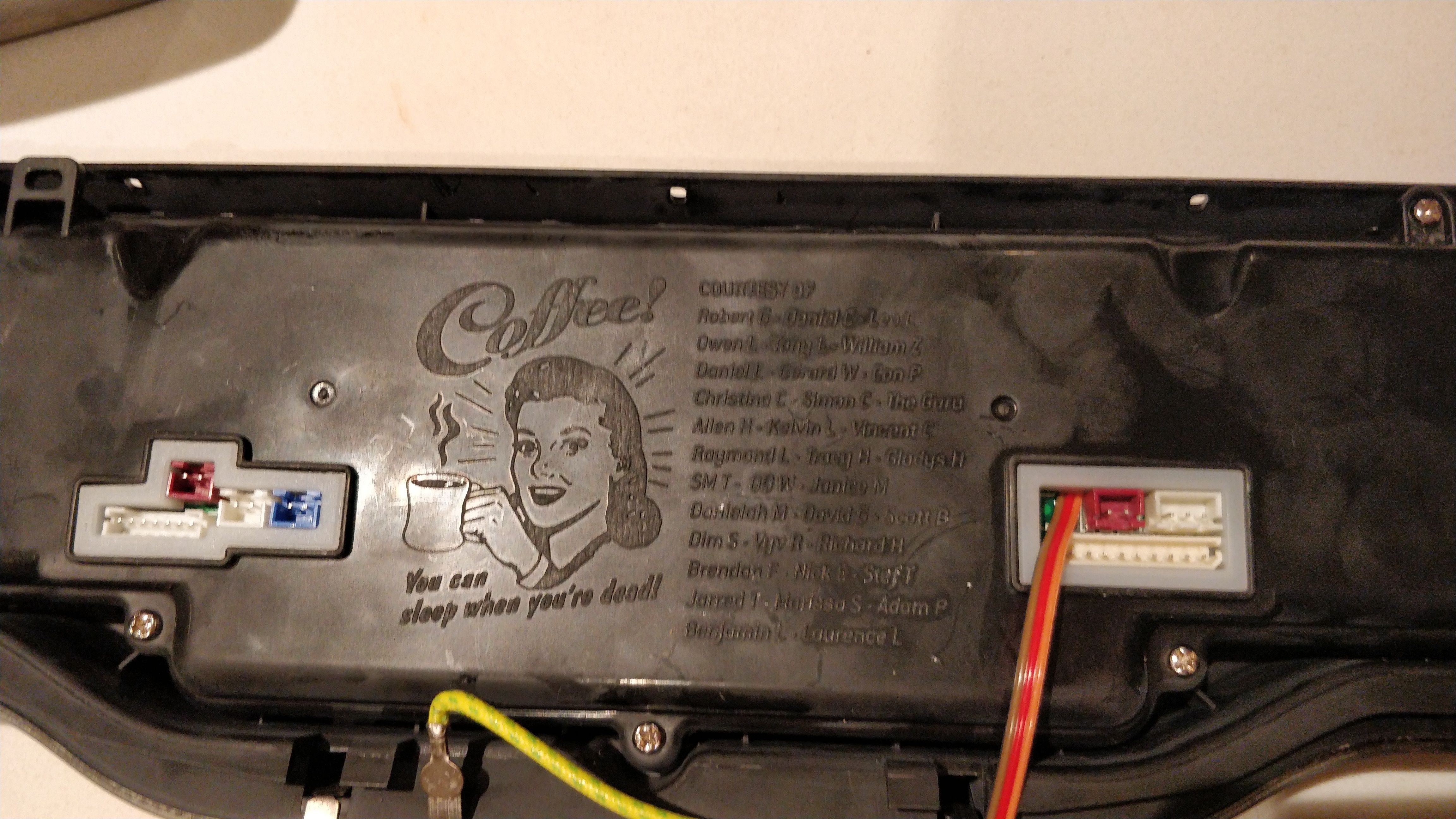
| « DWELL on your anxieties | Questions about organizational culture » |
